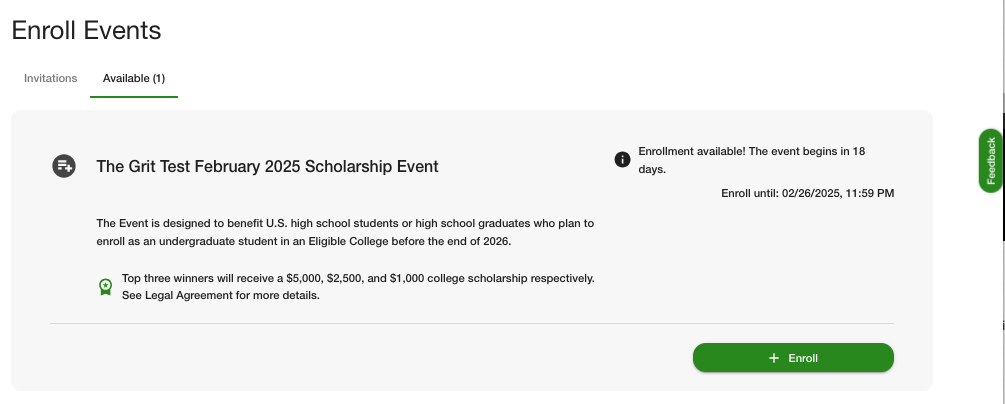The Grit Test™ harnesses the power of AI speech analysis and asynchronous video interviewing to create flexible, scalable, and unique events where you not only get to respond, but also review other participants.
What to expect from a Grit Test event
Every Grit Test event is divided into two phases: the Response Phase and the Review Phase.
- The Response Phase is the beginning of the event when you record video responses to the provided video prompts.
- The Review Phase comes after the Response Phase closes, and The Grit Test collects all responses. In the Review Phase you watch, rate, and evaluate the other participants' submitted responses.
Please Note: To be eligible for prizes, both stages must be complete.
To learn how to join an account and ensure all profile fields are filled out for eligibility, see our Help Center article, How to create a Grit Test account.
How to enroll in an Event
- From the Grit Test home page, click the View All Events button in the Join an Event section.
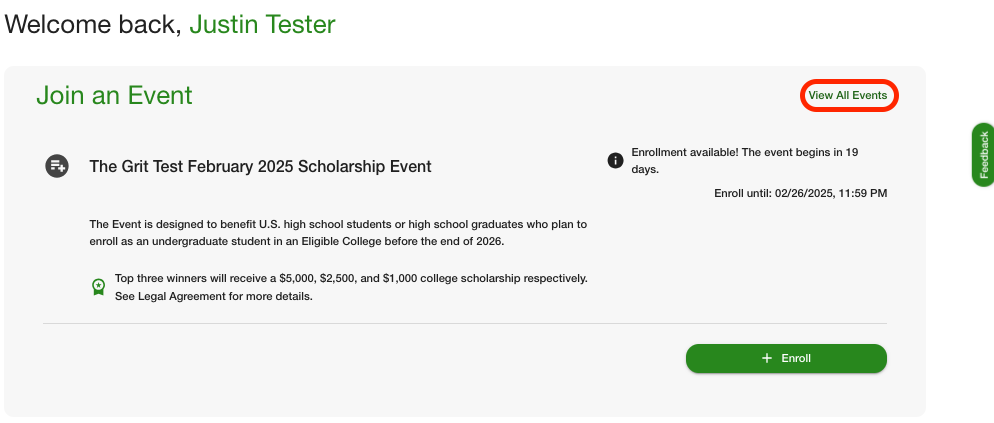 You can also click the Select Events button on the top right of the My Events page.
You can also click the Select Events button on the top right of the My Events page. 
- On the Enroll Events page, you can search through Available Events to respond to on the Available tab or scroll through Events you have been invited to on the Invitations tab.
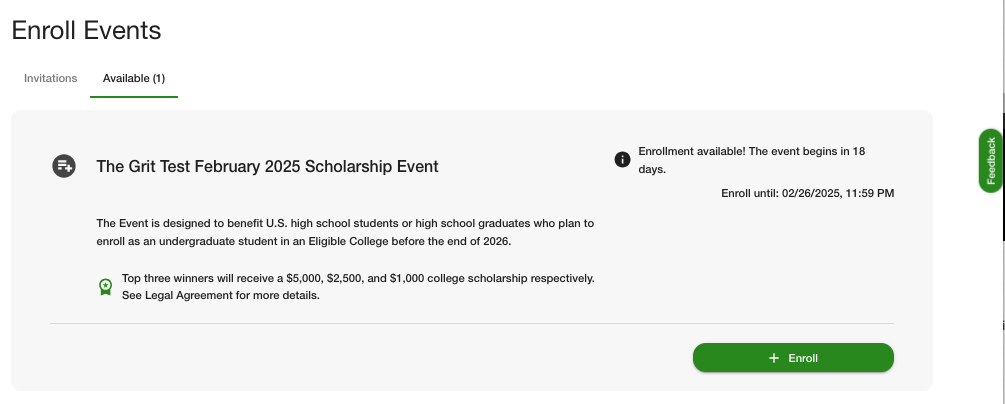
- Once you find the Event you want to enter, click the Enroll button.
- You enrolled in the Event! You will now see the event on your Events page.
If the Event's Response Phase is open, a pop up appears to take you directly to the Responses. Click the Go to Responses button to start responding or click the Not Now button to keep browsing the available Events.
How to Participate in the Response Phase
See our Help Center article, How to Respond to Events.
How to Participate in the Review Phase
See our Help Center article, How to Review Events.
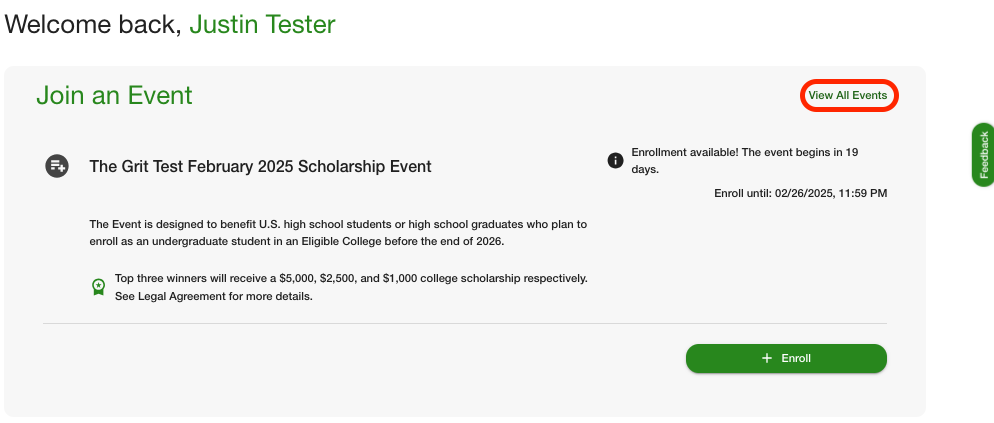 You can also click the Select Events button on the top right of the My Events page.
You can also click the Select Events button on the top right of the My Events page.